CityPay Integrations
Our integrations allow you to automate workflows and connect CityPay with the tools you already use, making payment processing more efficient and seamless.
The CityPay Zapier app allows you to connect CityPay with 5,000+ other web services. Using our Zapier integration, you can automate your payment workflows without writing any code.
Sync New Paylink Tokens, Cancelled Tokens, Failed Transactions and Successful Transactions
Whenever a payment is processed through CityPay, the relevant details are automatically sent to Zapier, enabling efficient, one-way data transfer into your connected systems.
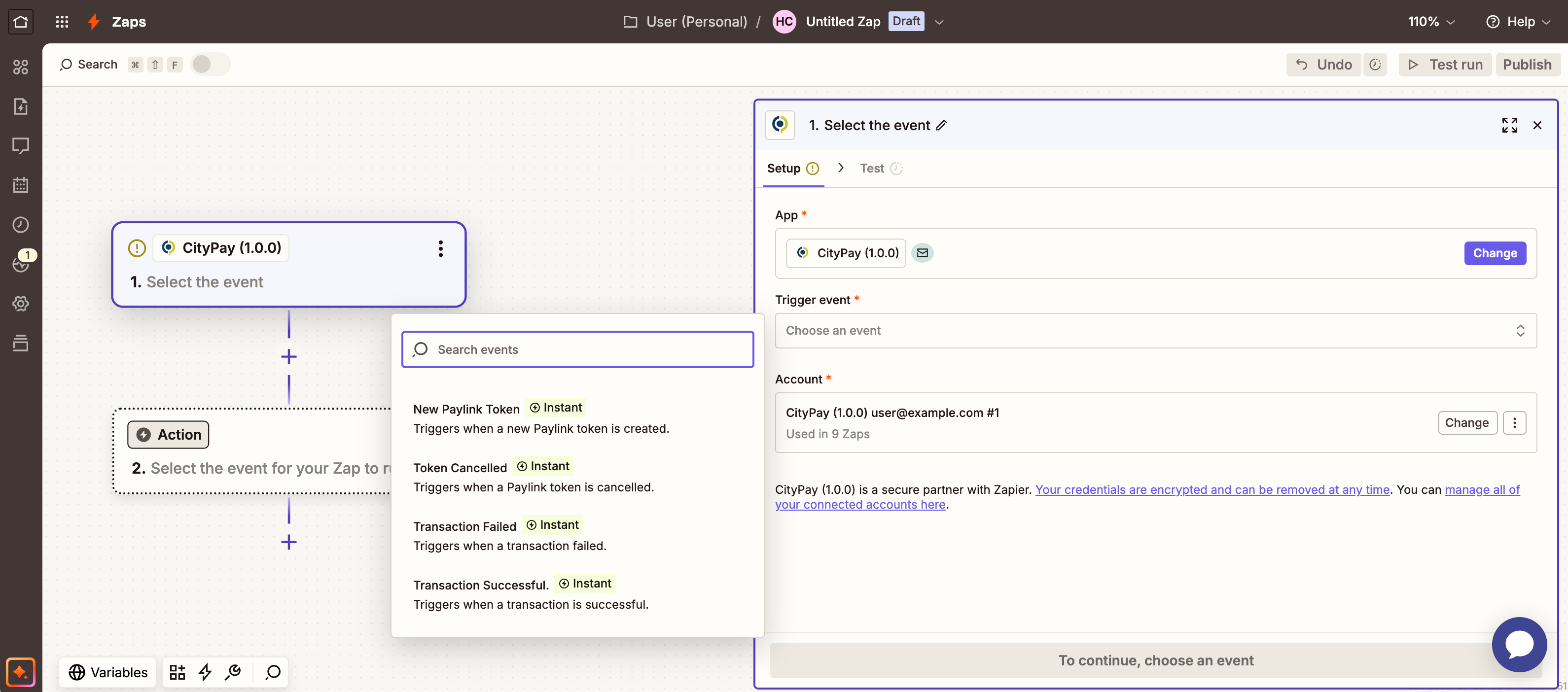
Create Paylink Tokens, Bill Payments tokens and much more
Seamlessly import data from other applications and use it to create Paylink tokens within CityPay, streamlining your payment setup process.
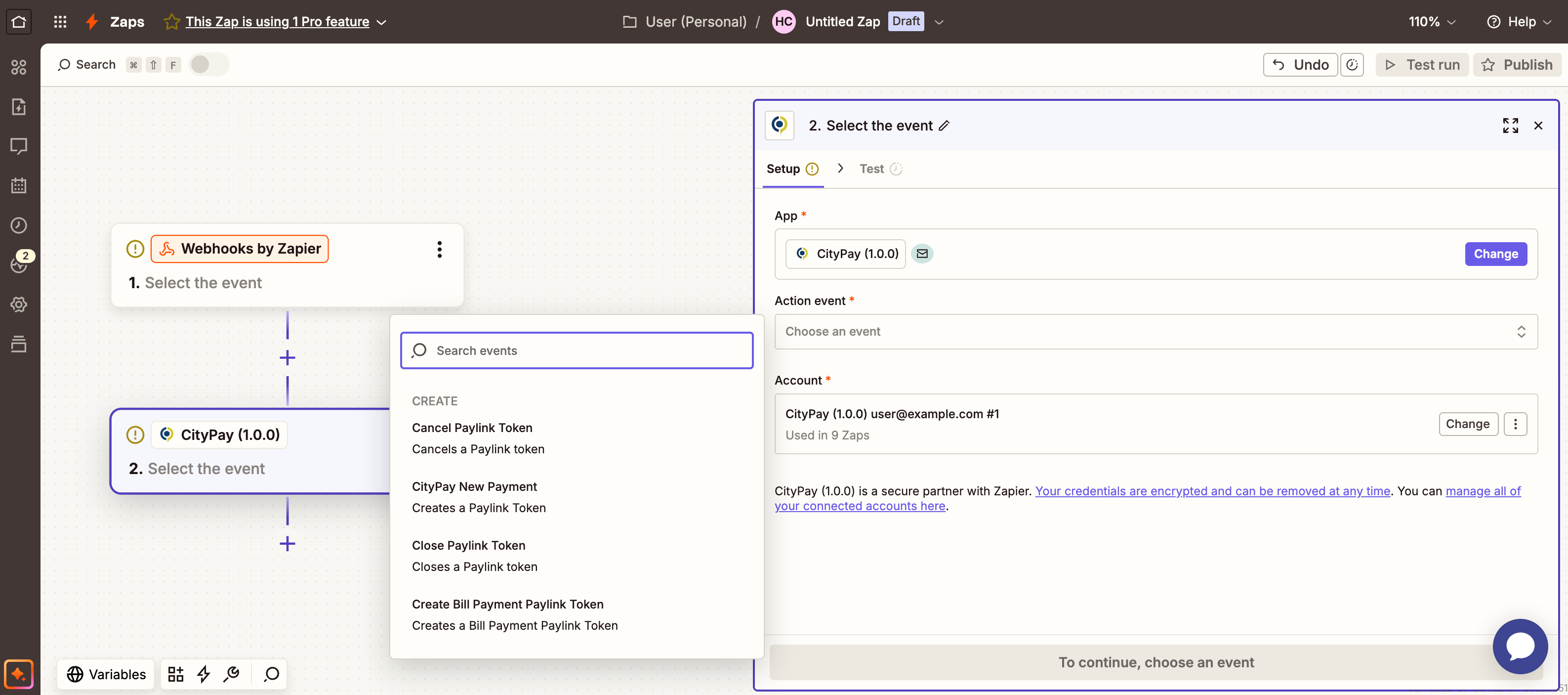
How the CityPay Zapier Integration Works
The integration operates through two main components:
Available Triggers (Events that start automation)
- New Paylink Token - Triggers when a new Paylink token is created
- Token Cancelled - Triggers when a Paylink token is cancelled
- Transaction Failed - Triggers when a transaction fails
- Transaction Successful - Triggers when a transaction is successful
Available Actions (Tasks that can be automated)
- Cancel Paylink Token - Cancels a Paylink token
- CityPay New Payment - Creates a Paylink Token
- Close Paylink Token - Closes a Paylink token
- Create Bill Payment Paylink Token - Creates a Bill Payment Paylink Token
Getting Started with CityPay on Zapier
-
Sign up for a Zapier account
If you don’t already have one, create an account at zapier.com. -
Create a new Zap
From your Zapier dashboard, click "Create New Zap". -
Search for "CityPay"
In the app directory, search for CityPay and select it as either the trigger or action app. -
Connect your CityPay account
When prompted, log in using your CityPay credentials. -
Choose a trigger or action
Select the appropriate event (e.g.New Paylink Token,Payment Successful,Token Cancelled) depending on your use case. -
Test your Zap
Permissions
Please contact CityPay to obtain the necessary credentials required to connect your account.